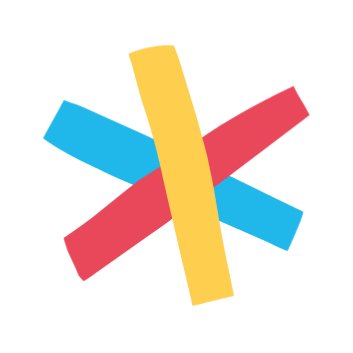Plastic sheets made with sheet press don't need to be square.
Here we are showing you how to create octagonal mould to create octagonal plastic sheets. The same methods can be applied to create any polygonal mould for the sheetpress (triangle, hexagonal, etc)
You can watch the full video tutorial on precious plastic’s youtube channel here:
ht...